|
ZOOM Windows SDK
5.2.42037.1112
|
|
ZOOM Windows SDK
5.2.42037.1112
|
Video setting interface. More...
#include <setting_service_interface.h>
Public Member Functions | |
| virtual IList< ICameraInfo *> * | GetCameraList ()=0 |
| Get camera device list. More... | |
| virtual SDKError | SelectCamera (const wchar_t *deviceId)=0 |
| Select camera device. More... | |
| virtual SDKError | EnableVideoMirrorEffect (bool bEnable)=0 |
| Enable or disable video mirror effect. More... | |
| virtual bool | IsVideoMirrorEffectEnabled ()=0 |
| Get the flag to enable/disable the video mirror effect. More... | |
| virtual SDKError | EnableFaceBeautyEffect (bool bEnable)=0 |
| Enable or disable the video facial beauty effect. More... | |
| virtual bool | IsFaceBeautyEffectEnabled ()=0 |
| Get the flag to enable/disable the video facial beauty effect. More... | |
| virtual unsigned int | GetFaceBeautyStrengthValue ()=0 |
| Get the video facial beauty strength value. More... | |
| virtual SDKError | SetFaceBeautyStrengthValue (unsigned int beautyStrengthValue)=0 |
| Set the video facial beauty strength value. More... | |
| virtual SDKError | EnableLightAdaption (bool bEnable, VIDEO_LIGHT_ADAPTION_TYPE lightAdaptionType, double manualValue)=0 |
| Enable or disable the light adaption of the video. More... | |
| virtual bool | IsLightAdaptionEnabled ()=0 |
| Get the flag to enable/disable the light adaption of the video. More... | |
| virtual VIDEO_LIGHT_ADAPTION_TYPE | GetLightAdaptionType ()=0 |
| Get the light adaption type of the video. More... | |
| virtual double | GetLightAdaptionManualValue ()=0 |
| Get the manual setting value for the light adaption of the video. More... | |
| virtual SDKError | EnableHDVideo (bool bEnable)=0 |
| Enable or disable HD video. More... | |
| virtual bool | IsHDVideoEnabled ()=0 |
| Get the flag to enable/disable the HD video. More... | |
| virtual SDKError | EnableAlwaysShowNameOnVideo (bool bEnable)=0 |
| Enable or disable to show the username on the video. More... | |
| virtual bool | IsAlwaysShowNameOnVideoEnabled ()=0 |
| Get the flag to enable/disable to show the username on video. More... | |
| virtual SDKError | EnableAutoTurnOffVideoWhenJoinMeeting (bool bEnable)=0 |
| Enable or disable to turn off the video when join meeting. More... | |
| virtual bool | IsAutoTurnOffVideoWhenJoinMeetingEnabled ()=0 |
| Get the flag to enable to turn off the video when join meeting. More... | |
| virtual SDKError | EnableAlwaysUse16v9 (bool bEnable)=0 |
| Enable or disable the 16V9 video mode. More... | |
| virtual bool | IsAlwaysUse16v9 ()=0 |
| Get the flag to enable/disable the 16V9 video mode. More... | |
| virtual SDKError | EnableSpotlightSelf (bool bEnable)=0 |
| Enable or disable to spotlight the video. More... | |
| virtual bool | IsSpotlightSelfEnabled ()=0 |
| Get the flag to enable/disable to spotlight video. More... | |
| virtual SDKError | EnableHardwareEncode (bool bEnable, VIDEO_HARDWARE_ENCODE_TYPE encodeType)=0 |
| Enable or disable the hardware acceleration. More... | |
| virtual bool | IsHardwareEncodeEnabled (VIDEO_HARDWARE_ENCODE_TYPE encodeType)=0 |
| Get the flag to enable/disable the hardware acceleration. More... | |
| virtual SDKError | Enable49VideoesInGallaryView (bool bEnable)=0 |
| Enable or disable to show the participants in Gallery View up to 49 per screen. More... | |
| virtual bool | Is49VideoesInGallaryViewEnabled ()=0 |
| Get the flag to enable/disable to show the participants in Gallery View up to 49 per screen. More... | |
| virtual SDKError | EnableHideNoVideoUsersOnWallView (bool bEnable)=0 |
| Enable or disable to hide the non-video participants. More... | |
| virtual bool | IsHideNoVideoUsersOnWallViewEnabled ()=0 |
| Get the flag to enable/disable to hide non-video participants. More... | |
| virtual ITestVideoDeviceHelper * | GetTestVideoDeviceHelper ()=0 |
| Get the pointer to ITestVideoDeviceHelper which is used to test camera device. More... | |
| virtual SDKError | SetVideoDeviceEvent (IVideoSettingContextEvent *pEvent)=0 |
| Video device monitor callback event. More... | |
| virtual SDKError | EnableVideoPreviewDialog (bool bEnable)=0 |
| Enable or disable to show the video preview dialog when join meeting. More... | |
| virtual bool | IsVideoPreviewDialogEnabled ()=0 |
| Get the flag to enable to show the video preview dialog when join meeting. More... | |
Video setting interface.
|
pure virtual |
Enable or disable to show the participants in Gallery View up to 49 per screen.
| bEnable | TRUE indicates to show the participants in Gallery View up to 49 per screen. |
|
pure virtual |
Enable or disable to show the username on the video.
| bEnable | TRUE indicates to show the username on the video. |
|
pure virtual |
Enable or disable the 16V9 video mode.
| bEnable | TRUE indicates to enable the 16V9 video mode. |
|
pure virtual |
Enable or disable to turn off the video when join meeting.
| bEnable | TRUE indicates to enable to turn off the video when join meeting |
|
pure virtual |
Enable or disable the video facial beauty effect.
| bEnable | TRUE indicates to enable the video facial beauty effect. |
|
pure virtual |
Enable or disable the hardware acceleration.
| bEnable | TRUE indicates to enable the hardware acceleration. |
|
pure virtual |
Enable or disable HD video.
| bEnable | TRUE indicates to enable the HD video. |
|
pure virtual |
Enable or disable to hide the non-video participants.
| bEnable | TRUE indicates to hide the non-video Participants. |
|
pure virtual |
Enable or disable the light adaption of the video.
| bEnable | TRUE indicates to enable the light adaption of the video. |
| lightAdaptionType | TRUE indicates the type to adjust the low light. If bEnable is TRUE, the default value of lightAdaptionType is Light_Adaption_Auto. |
| manualValue | The value is only effective when the bAutoAdaption is FALSE. The value should between 0 to 256. |
|
pure virtual |
Enable or disable to spotlight the video.
| bEnable | TRUE indicates to enable to spotlight the video. |
|
pure virtual |
Enable or disable video mirror effect.
| bEnable | TRUE indicates to enable the video mirror effect. |
|
pure virtual |
Enable or disable to show the video preview dialog when join meeting.
| bEnable | TRUE indicates to enable to show the video preview dialog when join meeting |
|
pure virtual |
Get camera device list.
|
pure virtual |
Get the video facial beauty strength value.
|
pure virtual |
Get the manual setting value for the light adaption of the video.
|
pure virtual |
Get the light adaption type of the video.
|
pure virtual |
Get the pointer to ITestVideoDeviceHelper which is used to test camera device.
|
pure virtual |
Get the flag to enable/disable to show the participants in Gallery View up to 49 per screen.
|
pure virtual |
Get the flag to enable/disable to show the username on video.
|
pure virtual |
Get the flag to enable/disable the 16V9 video mode.
|
pure virtual |
Get the flag to enable to turn off the video when join meeting.
|
pure virtual |
Get the flag to enable/disable the video facial beauty effect.
|
pure virtual |
Get the flag to enable/disable the hardware acceleration.
|
pure virtual |
Get the flag to enable/disable the HD video.
|
pure virtual |
Get the flag to enable/disable to hide non-video participants.
|
pure virtual |
Get the flag to enable/disable the light adaption of the video.
|
pure virtual |
Get the flag to enable/disable to spotlight video.
|
pure virtual |
Get the flag to enable/disable the video mirror effect.
|
pure virtual |
Get the flag to enable to show the video preview dialog when join meeting.
|
pure virtual |
Select camera device.
| deviceId | Specify a device to be selected. |
|
pure virtual |
Set the video facial beauty strength value.
| beautyStrengthValue | The value is only effective when the video facial beauty effect is enabled. The value should between 0 to 100. |
|
pure virtual |
Video device monitor callback event.
| pEvent | A pointer to the IVideoSettingContextEvent. |
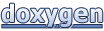 1.8.14
1.8.14