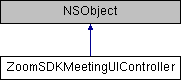◆ backToMeeting
| - (ZoomSDKError) backToMeeting |
|
|
|
Active the principal window of meeting and place it on top.
- Returns
- If the function succeeds, it will return the ZoomSDKError_Success, otherwise failed.
◆ enterFullScreen:firstMonitor:DualMonitor:
| - (ZoomSDKError) enterFullScreen: |
|
(BOOL) |
fullScreen |
| firstMonitor: |
|
(BOOL) |
firstView |
| DualMonitor: |
|
(BOOL) |
secondView |
|
|
| |
Enter full screen mode.
- Parameters
-
| fullScreen | Set it to YES to enter full screen, otherwise set it to NO. |
| firstView | Set it to YES to enter full screen mode on the first view, otherwise set it to NO. |
| secondView | Set it to YES to enter full screen mode on the second view, otherwise set it to NO. |
- Returns
- If the function succeeds, it will return ZoomSDKError_success, otherwise failed.
◆ getWallViewPageInfo:TotalPageNum:
| - (ZoomSDKError) getWallViewPageInfo: |
|
(int *) |
currentPageNum |
| TotalPageNum: |
|
(int *) |
totalPageNum |
|
|
| |
Get the page information in video wall mode.
- Parameters
-
| currentPageNum | The number of current page. |
| totalPageNum | The number of total pages. |
- Returns
- If the function succeeds, it will return the ZoomSDKError_Success, otherwise failed.
◆ hideOrShowNoVideoUserOnVideoWall:
| - (ZoomSDKError) hideOrShowNoVideoUserOnVideoWall: |
|
(BOOL) |
hide |
|
Display or not the user who does not turn on the video in the video wall mode.
- Returns
- If the function succeeds, it will return the ZoomSDKError_Success, otherwise failed.
◆ isInMiniVideoMode
| - (BOOL) isInMiniVideoMode |
|
|
|
Determine if the meeting is in minimize window mode.
- Returns
- YES means that it is in minimize window mode, otherwise not.
◆ isShowVideoPreviewWhenJoinMeeting:
| - (ZoomSDKError) isShowVideoPreviewWhenJoinMeeting: |
|
(BOOL) |
isShow |
|
Display video preview when join meeting.
- Parameters
-
| isShow | Set it to YES to display video preview,otherwise not display. |
- Returns
- If the function succeeds, it will return the ZoomSDKError_Success, otherwise failed.
◆ minimizeShareFloatVideoWindow:
| - (ZoomSDKError) minimizeShareFloatVideoWindow: |
|
(4.) |
0 |
|
|
(4.6) |
NS_DEPRECATED_MAC |
|
|
| |
Minimize the float video window or switch to large scale mode when sharing.
- Parameters
-
| bMin | YES means to minimize float video window, NO to show large scale float video. |
- Returns
- If the function succeeds, it will return ZoomSDKError_success, otherwise failed.
◆ pagingToPreOrNextViewWhenSharing:
| - (ZoomSDKError) pagingToPreOrNextViewWhenSharing: |
|
(BOOL) |
nextPage |
|
Display previous or following page of video view when in sharing.
- Parameters
-
| nextPage | Set it to YES to display following page of video view, NO to display previous page. |
- Returns
- If the function succeeds, it will return the ZoomSDKError_Success, otherwise failed.
◆ showMeetingComponent:window:show:InPanel:frame:
| - (ZoomSDKError) showMeetingComponent: |
|
(MeetingComponent) |
component |
| window: |
|
(NSWindow **) |
window |
| show: |
|
(BOOL) |
show |
| InPanel: |
|
(BOOL) |
inPanel |
| frame: |
|
(NSRect) |
componentFrame |
|
|
| |
Whether to show components in meeting and meeting controls.
- Parameters
-
| component | The enum of meeting components. |
| window | The pointer to the window. When the function calls successfully, the 'window' will be the meeting component window. |
| show | YES means to show the components, NO to hide |
| inPanel | YES means to show the components in panel, otherwise No. |
| componentFrame | The frame of the meeting component. |
- Returns
- If the function succeeds, it will return ZoomSDKError_success, otherwise failed.
◆ showPreOrNextPageWallView:
| - (ZoomSDKError) showPreOrNextPageWallView: |
|
(BOOL) |
nextPage |
|
Display previous or following page of video wall in the meeting.
- Parameters
-
| nextPage | Set it to YES to display following page of video wall, NO to display previous page. |
- Returns
- If the function succeeds, it will return the ZoomSDKError_Success, otherwise failed.
◆ showVideoPreviewWhenJoinMeeting
| - (BOOL) showVideoPreviewWhenJoinMeeting |
|
|
|
Determine when join meeting the video preview is display.
- Returns
- YES means that it is display video preview, otherwise not.
◆ switchFloatVideoToActiveSpeakerMode
| - (ZoomSDKError) switchFloatVideoToActiveSpeakerMode |
|
|
|
Switch float video display mode to active speaker.
- Returns
- If the function succeeds, it will return ZoomSDKError_success, otherwise failed.
◆ switchFloatVideoToGalleryMode
| - (ZoomSDKError) switchFloatVideoToGalleryMode |
|
|
|
Switch float video display mode to gallery view mode.
- Returns
- If the function succeeds, it will return ZoomSDKError_success, otherwise failed.
◆ switchFloatVideoToMinimizeMode
| - (ZoomSDKError) switchFloatVideoToMinimizeMode |
|
|
|
Switch float video display mode to minimize mode.
- Returns
- If the function succeeds, it will return ZoomSDKError_success, otherwise failed.
◆ switchFloatVideoToWallMode
| - (ZoomSDKError) switchFloatVideoToWallMode |
|
|
|
Switch float video display mode to wall mode.
- Returns
- If the function succeeds, it will return ZoomSDKError_success, otherwise failed.
◆ switchMiniVideoModeUI
| - (ZoomSDKError) switchMiniVideoModeUI |
|
|
|
Switch UI between mini video and mini bar(without video), it works only when isInMiniVideoMode = YES.
- Returns
- If the function succeeds, it will return the ZoomSDKError_Success, otherwise failed.
◆ switchToActiveSpeakerView
| - (ZoomSDKError) switchToActiveSpeakerView |
|
|
|
Switch to the mode of showing the current speaker.
- Returns
- If the function succeeds, it will return ZoomSDKError_success, otherwise failed.
◆ switchToVideoWallView
| - (ZoomSDKError) switchToVideoWallView |
|
|
|
Switch to video wall view.
- Returns
- If the function succeeds, it will return ZoomSDKError_success, otherwise failed.
The documentation for this class was generated from the following file: