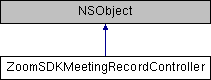◆ allowLocalRecording:User:
| - (ZoomSDKError) allowLocalRecording: |
|
(BOOL) |
allow |
| User: |
|
(unsigned int) |
userid |
|
|
| |
Give the specified user authority for local recording.
- Parameters
-
| allow | YES means allowing user to record on the local computer, otherwise not. |
| userid | Specify the user ID. |
- Returns
- If the specified user is enabled to start local recording, the return value is ZoomSDKError_Success. Otherwise failed.
◆ canAllowDisallowRecording
| - (ZoomSDKError) canAllowDisallowRecording |
|
|
|
Determine if the current user owns the authority to change the recording permission of the others.
- Returns
- If the user own the authority, the return value is ZoomSDKError_Success. Otherwise failed.
◆ canStartRecording:User:
| - (ZoomSDKError) canStartRecording: |
|
(BOOL) |
isCloud |
| User: |
|
(4.) |
1 |
|
|
(4.3) |
NS_DEPRECATED_MAC |
|
|
| |
Determine if the current user is enabled to start recording.
- Parameters
-
| isCloud | YES means to determine whether to enable the cloud recording. NO local recording. |
| userid | The ID of the specified user. |
- Returns
- If the value of cloud_recording is set to TRUE and the cloud recording is enabled, the return value is ZoomSDKError_Success. If the value of cloud_recording is set to FALSE and the local recording is enabled, the return value is ZoomSDKError_Success. Otherwise failed.
◆ isSupportLocalRecording:
| - (ZoomSDKError) isSupportLocalRecording: |
|
(unsigned int) |
userid |
|
Determine if the user owns the authority to enable the local recording.
- Parameters
-
| userid | Specify the user ID. |
- Returns
- If the specified user is enabled to start local recording, the return value is ZoomSDKError_Success. Otherwise failed.
◆ pauseCloudRecording
| - (ZoomSDKError) pauseCloudRecording |
|
|
|
Pause cloud recording.
- Returns
- If the function succeeds, the return value is ZoomSDKError_Success. Otherwise failed.
◆ pauseLocalRecording
| - (ZoomSDKError) pauseLocalRecording |
|
|
|
Pause local recording.
- Returns
- If the function succeeds, the return value is ZoomSDKError_Success. Otherwise failed.
◆ requestCustomizedLocalRecordingNotification:
| - (ZoomSDKError) requestCustomizedLocalRecordingNotification: |
|
(BOOL) |
request |
|
Set whether to enable custom local recording notification.
- Parameters
-
| request | Set it to YES to receive callback of onCustomizedRecordingSourceReceived.
|
- Returns
- If the specified user is enabled to start local recording, the return value is ZoomSDKError_Success. Otherwise failed.
◆ resumeCloudRecording
| - (ZoomSDKError) resumeCloudRecording |
|
|
|
Resume cloud recording.
- Returns
- If the function succeeds, the return value is ZoomSDKError_Success. Otherwise failed.
◆ resumeLocalRecording
| - (ZoomSDKError) resumeLocalRecording |
|
|
|
Resume local recording.
- Returns
- If the function succeeds, the return value is ZoomSDKError_Success. Otherwise failed.
◆ startCloudRecording:
| - (ZoomSDKError) startCloudRecording: |
|
(BOOL) |
start |
|
Start cloud recording.
- Parameters
-
| start | Set it to YES to start cloud recording, NO to stop recording. |
- Returns
- If the function succeeds, the return value is ZoomSDKError_Success. Otherwise failed.
◆ startRecording:saveFilePath:
| - (ZoomSDKError) startRecording: |
|
(time_t *) |
startTimestamp |
| saveFilePath: |
|
(NSString *) |
filePath |
|
|
| |
Start recording on the local computer.
- Parameters
-
| startTimestamp | The timestamps when start recording. |
| filePath | The path of saving the recording file. |
- Returns
- If the function succeeds, the return value is ZoomSDKError_Success. Otherwise failed.
◆ stopRecording:
| - (ZoomSDKError) stopRecording: |
|
(time_t *) |
stopTimestamp |
|
Stop recording on the local computer.
- Parameters
-
| stopTimestamp | The timestamps when stop recording. |
- Returns
- If the function succeeds, the return value is SDKErr_Success. Otherwise failed.
The documentation for this class was generated from the following file: