 |
Mac SDK
|
 |
Mac SDK
|
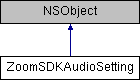
Instance Methods | |
| (ZoomSDKSettingTestSpeakerDeviceHelper *) | - getSettingSpeakerTestHelper |
| Get the object of ZoomSDKSettingTestSpeakerDeviceHelper. More... | |
| (ZoomSDKSettingTestMicrophoneDeviceHelper *) | - getSettingMicrophoneTestHelper |
| Get the object of ZoomSDKSettingTestMicrophoneDeviceHelper. More... | |
| (NSArray *) | - getAudioDeviceList: |
| Get the list of audio device. More... | |
| (int) | - getAudioDeviceVolume: |
| Get the volume of audio device. More... | |
| (ZoomSDKError) | - setAudioDeviceVolume:Volume: |
| Set the volume of audio device. More... | |
| (ZoomSDKError) | - selectAudioDevice:DeviceID:DeviceName: |
| Select an audio device. More... | |
| (ZoomSDKError) | - enableStero: |
| Set to enable stereo in the meeting. More... | |
| (ZoomSDKError) | - enableAutoJoinVoip: |
| Enable to join meeting with the audio of computer. More... | |
| (ZoomSDKError) | - enableMuteMicJoinVoip: |
| Mute user's microphone when he joins the meeting with the audio of computer. More... | |
| (ZoomSDKError) | - enablePushToTalk: |
| Enable the feature that attendee can speak by pressing the Spacebar when he is muted. More... | |
| (ZoomSDKError) | - disablePromptJoinAudioDialogWhenUse3rdPartyAudio: |
| Set whether to disable the prompt dialog of joining meeting with third party audio. More... | |
| (BOOL) | - isSupportPromptJoinAudioDialogWhenUse3rdPartyAudio |
| Determine if the meeting supports to pop up the dialog when user joins meeting with third party audio. More... | |
| (BOOL) | - isPromptJoinAudioDialogWhenUse3rdPartyAudioDiable |
| Determine if the dialog pops up when user joins meeting with third party audio. More... | |
| (ZoomSDKError) | - enableAutoAdjustMic: |
| Enable auto-adjust microphone. More... | |
| (BOOL) | - isAutoAdjustMicOn |
| Determine if auto-adjust microphone is enabled or not. More... | |
| (BOOL) | - isJoinAudoWhenJoinMeetingOn |
| Determine if user joins meeting with audio on. More... | |
| (BOOL) | - isMuteMicWhenJoinMeetingOn |
| Determine if user joins meeting with microphone muted. More... | |
| (BOOL) | - isSupportStereo |
| Determine if the meeting supports stereophonic sound. More... | |
| (BOOL) | - isEnableStereoOn |
| Determine if stereophonic sound is enabled. More... | |
| (BOOL) | - isTemporarilyUnmuteOn |
| Set whether to enable the feature that attendee can speak by pressing the Spacebar when he is muted. More... | |
| (ZoomSDKError) | - enableShowOriginalSoundOptionInMeetingUI: |
| Enable show original sound option in meeting UI. More... | |
| (BOOL) | - isShowOriginalSoundOptionInMeetingUIOn |
| Determine if show original sound option in meeting UI is enabled or not. More... | |
| (BOOL) | - isSupportShowOriginalSoundOptionInMeetingUI |
| Determine if the meeting supports show original sound option in meeting UI. More... | |
| (ZoomSDKError) | - enableEchoCancellation: |
| Enable echo cancellation. More... | |
| (BOOL) | - isEchoCancellationOn |
| Determine if echo cancellation is enabled or not. More... | |
| (BOOL) | - isSupportEchoCancellation |
| Determine if the meeting supports echo cancellation. More... | |
| (ZoomSDKSuppressBackgroundNoiseLevel) | - getSuppressBackgroundNoiseLevel |
| Get the level of suppressed background noise. More... | |
| (ZoomSDKError) | - setSuppressBackgroundNoise: |
| Set the level of to suppress background noise. More... | |
| (BOOL) | - isAlwaysUseSeparateRingSpkOn: |
| Determine if used separate audio device to play ringtone simultaneously. More... | |
| (ZoomSDKError) | - enableAlwaysUseSeparateRingSpk: |
| Enable use separate audio device to play ringtone simultaneously. More... | |
| (NSArray *) | - getRingSpkDeviceList |
| Get use separate audio device to play ringtone simultaneously devices. More... | |
| (float) | - getRingSpkVolume |
| Get the volume of audio device. More... | |
| (ZoomSDKError) | - setRingSpkVolume: |
| Set the volume of audio device. More... | |
| (ZoomSDKError) | - setRingSpkDevice: |
| Select an audio device. More... | |
Protected Attributes | |
| ZoomSDKSettingTestSpeakerDeviceHelper * | _speakerTestHelper |
| ZoomSDKSettingTestMicrophoneDeviceHelper * | _micTestHelper |
| id< ZoomSDKSettingAudioDeviceDelegate > | _delegate |
Properties | |
| id< ZoomSDKSettingAudioDeviceDelegate > | delegate |
| - (ZoomSDKError) disablePromptJoinAudioDialogWhenUse3rdPartyAudio: | (BOOL) | disable |
Set whether to disable the prompt dialog of joining meeting with third party audio.
| enable | YES means disabled, NO enabled. |
| - (ZoomSDKError) enableAlwaysUseSeparateRingSpk: | (BOOL) | enable |
Enable use separate audio device to play ringtone simultaneously.
| enable | YES means enabled, NO disabled. |
| - (ZoomSDKError) enableAutoAdjustMic: | (BOOL) | enable |
Enable auto-adjust microphone.
| enable | YES means enabled, NO disabled. |
| - (ZoomSDKError) enableAutoJoinVoip: | (BOOL) | enable |
Enable to join meeting with the audio of computer.
| enable | YES means enabled, NO disabled. |
| - (ZoomSDKError) enableEchoCancellation: | (BOOL) | enable |
Enable echo cancellation.
| enable | YES means enabled, NO disabled. |
| - (ZoomSDKError) enableMuteMicJoinVoip: | (BOOL) | enable |
Mute user's microphone when he joins the meeting with the audio of computer.
| enable | YES means enabled, NO disabled. |
| - (ZoomSDKError) enablePushToTalk: | (BOOL) | enable |
Enable the feature that attendee can speak by pressing the Spacebar when he is muted.
| enable | YES means enabled, NO disabled. |
| - (ZoomSDKError) enableShowOriginalSoundOptionInMeetingUI: | (BOOL) | enable |
Enable show original sound option in meeting UI.
| enable | YES means enabled, NO disabled. |
| - (ZoomSDKError) enableStero: | (BOOL) | enable |
Set to enable stereo in the meeting.
| enable | YES means to enable stereo, No to disable. |
| - (NSArray*) getAudioDeviceList: | (BOOL) | mic |
Get the list of audio device.
| mic | YES means microphone device, No speaker device. |
| - (int) getAudioDeviceVolume: | (BOOL) | mic |
Get the volume of audio device.
| mic | YES means the volume of microphone device, No speaker device. |
| - (NSArray *) getRingSpkDeviceList |
Get use separate audio device to play ringtone simultaneously devices.
| - (float) getRingSpkVolume |
Get the volume of audio device.
| - (ZoomSDKSettingTestMicrophoneDeviceHelper*) getSettingMicrophoneTestHelper |
Get the object of ZoomSDKSettingTestMicrophoneDeviceHelper.
| - (ZoomSDKSettingTestSpeakerDeviceHelper*) getSettingSpeakerTestHelper |
Get the object of ZoomSDKSettingTestSpeakerDeviceHelper.
| - (ZoomSDKSuppressBackgroundNoiseLevel) getSuppressBackgroundNoiseLevel |
Get the level of suppressed background noise.
| - (BOOL) isAlwaysUseSeparateRingSpkOn: | (BOOL *) | isDisabled |
Determine if used separate audio device to play ringtone simultaneously.
| isDisabled | YES means only can used config value,can't modify. |
| - (BOOL) isAutoAdjustMicOn |
Determine if auto-adjust microphone is enabled or not.
| - (BOOL) isEchoCancellationOn |
Determine if echo cancellation is enabled or not.
| - (BOOL) isEnableStereoOn |
Determine if stereophonic sound is enabled.
| - (BOOL) isJoinAudoWhenJoinMeetingOn |
Determine if user joins meeting with audio on.
| - (BOOL) isMuteMicWhenJoinMeetingOn |
Determine if user joins meeting with microphone muted.
| - (BOOL) isPromptJoinAudioDialogWhenUse3rdPartyAudioDiable |
Determine if the dialog pops up when user joins meeting with third party audio.
| - (BOOL) isShowOriginalSoundOptionInMeetingUIOn |
Determine if show original sound option in meeting UI is enabled or not.
| - (BOOL) isSupportEchoCancellation |
Determine if the meeting supports echo cancellation.
| - (BOOL) isSupportPromptJoinAudioDialogWhenUse3rdPartyAudio |
Determine if the meeting supports to pop up the dialog when user joins meeting with third party audio.
| - (BOOL) isSupportShowOriginalSoundOptionInMeetingUI |
Determine if the meeting supports show original sound option in meeting UI.
| - (BOOL) isSupportStereo |
Determine if the meeting supports stereophonic sound.
| - (BOOL) isTemporarilyUnmuteOn |
Set whether to enable the feature that attendee can speak by pressing the Spacebar when he is muted.
| - (ZoomSDKError) selectAudioDevice: | (BOOL) | mic | |
| DeviceID: | (NSString *) | deviceID | |
| DeviceName: | (NSString *) | deviceName | |
Select an audio device.
| mic | YES means microphone device, No speaker device. |
| deviceID | The ID of the device. |
| deviceName | The name of the device. |
| - (ZoomSDKError) setAudioDeviceVolume: | (BOOL) | mic | |
| Volume: | (int) | volume | |
Set the volume of audio device.
| mic | YES means the volume of microphone device, No speaker device. |
| volume | The volume of device, varies from 0 to 100. |
| - (ZoomSDKError) setRingSpkDevice: | (NSString *) | deviceId |
Select an audio device.
| deviceId | The id of device. |
| - (ZoomSDKError) setRingSpkVolume: | (float) | value |
Set the volume of audio device.
| value | The value of device, varies from 0.0 to 255.0. |
| - (ZoomSDKError) setSuppressBackgroundNoise: | (ZoomSDKSuppressBackgroundNoiseLevel) | level |
Set the level of to suppress background noise.
| level | The level to be set. |