Inheritance diagram for <MobileRTCVideoServiceDelegate >:
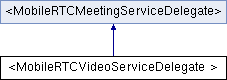
Instance Methods | |
| (void) | - onSinkMeetingActiveVideo: |
| The function will be invoked once the active video status changes. More... | |
| (void) | - onSinkMeetingVideoStatusChange: |
| The function will be invoked once the participant's video status changes. More... | |
| (void) | - onMyVideoStateChange |
| Callback event that my video state changes. | |
| (void) | - onSinkMeetingVideoStatusChange:videoStatus: |
| The function will be invoked once the participant's video status changes(include myself). More... | |
| (void) | - onSpotlightVideoChange: |
| Callback event that the video status of spotlight user changes. Spotlight user means that the view will show only the specified user and won't change even other speaks. More... | |
| (void) | - onSinkMeetingPreviewStopped |
| Notify user that preview video is stopped by SDK. Usually the video will show the user himself when there is no other user joins. The method MobileRTCPreviewVideoView will stop render, and App will adjust UI. Remove MobileRTCPreviewVideoView instance if it is necessary. | |
| (void) | - onSinkMeetingActiveVideoForDeck: |
| Callback event of active video changes when there is a new speaker. More... | |
| (void) | - onSinkMeetingVideoQualityChanged:userID: |
| Notify that user's video quality changes. More... | |
| (void) | - onSinkMeetingVideoRequestUnmuteByHost: |
| Callback event that host requests to unmute the user's video. | |
| (void) | - onSinkMeetingShowMinimizeMeetingOrBackZoomUI: |
| Callback event that show minimize meeting or back zoom UI. More... | |
Method Documentation
◆ onSinkMeetingActiveVideo:()
| - (void MobileRTCVideoServiceDelegate) onSinkMeetingActiveVideo: | (NSUInteger) | userID |
The function will be invoked once the active video status changes.
- Parameters
-
userID The ID of user whose video is active at present.
◆ onSinkMeetingActiveVideoForDeck:()
| - (void MobileRTCVideoServiceDelegate) onSinkMeetingActiveVideoForDeck: | (NSUInteger) | userID |
Callback event of active video changes when there is a new speaker.
- Parameters
-
userID UserID of new speaker.
◆ onSinkMeetingShowMinimizeMeetingOrBackZoomUI:()
| - (void MobileRTCVideoServiceDelegate) onSinkMeetingShowMinimizeMeetingOrBackZoomUI: | (MobileRTCMinimizeMeetingState) | state |
Callback event that show minimize meeting or back zoom UI.
- Parameters
-
state The state of minimizeMeeting or ZoomUIMeeting.
- Warning
- The call back only for ZoomUI, Custom UI will not be executed.
◆ onSinkMeetingVideoQualityChanged:userID:()
| - (void MobileRTCVideoServiceDelegate) onSinkMeetingVideoQualityChanged: | (MobileRTCNetworkQuality) | qality | |
| userID: | (NSUInteger) | userID | |
Notify that user's video quality changes.
- Parameters
-
qality The quality of the Video and the UserID. userID The ID of user whose video is active at present.
◆ onSinkMeetingVideoStatusChange:()
| - (void MobileRTCVideoServiceDelegate) onSinkMeetingVideoStatusChange: | (NSUInteger) | userID |
The function will be invoked once the participant's video status changes.
- Parameters
-
userID The ID of user whose video status changes.
◆ onSinkMeetingVideoStatusChange:videoStatus:()
| - (void MobileRTCVideoServiceDelegate) onSinkMeetingVideoStatusChange: | (NSUInteger) | userID | |
| videoStatus: | (MobileRTC_VideoStatus) | videoStatus | |
The function will be invoked once the participant's video status changes(include myself).
- Parameters
-
userID The ID of user whose video status changes. videoStatus The video status of user whose video status changes.
◆ onSpotlightVideoChange:()
| - (void MobileRTCVideoServiceDelegate) onSpotlightVideoChange: | (BOOL) | on |
Callback event that the video status of spotlight user changes. Spotlight user means that the view will show only the specified user and won't change even other speaks.
- Parameters
-
on YES means spotlight hotspot; NO means spotlight falloff.
The documentation for this protocol was generated from the following file:
 1.8.14
1.8.14