It provides Remote Control Service. More...
#import <MobileRTCRemoteControlService.h>
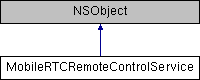
Instance Methods | |
| (BOOL) | - isRemoteController |
| Query if the current user gets the remote control privilege. More... | |
| (MobileRTCRemoteControlError) | - grabRemoteControl: |
| Set to enable remote control. User should tap the screen icon once received the privilege to control one's screen remotely. More... | |
| (MobileRTCRemoteControlError) | - remoteControlSingleTap: |
| Simulate a mouse click with a finger clicking once on the screen. More... | |
| (MobileRTCRemoteControlError) | - remoteControlDoubleTap: |
| Simulate a mouse double-click with a finger clicking twice successively on the screen. More... | |
| (MobileRTCRemoteControlError) | - remoteControlLongPress: |
| Simulate a mouse right-click with a finger pressing phone screen for more than 3 seconds. More... | |
| (MobileRTCRemoteControlError) | - remoteControlDoubleScroll: |
| Simulate a mouse scroll with two fingers scrolling up and down. More... | |
| (MobileRTCRemoteControlError) | - remoteControlSingleMove: |
| Move remote cursor by dragging mouse icon on phone screen. More... | |
| (MobileRTCRemoteControlError) | - remoteControlMouseLeftDown: |
| Simulate a mouse right-click with a finger pressing phone screen for more than 3 seconds. This method is used to simulate a mouse left-click, such as long press on mouse icon. More... | |
| (MobileRTCRemoteControlError) | - remoteControlMouseLeftUp: |
| Simulate release the left mouse button. More... | |
| (MobileRTCRemoteControlError) | - remoteControlMouseLeftDrag: |
| Simulate a mouse left-click and drag. User clicks the mouse icon on the screen for 3s and drag it. More... | |
| (MobileRTCRemoteControlError) | - remoteControlCharInput: |
| Simulate a keyboard to input text. More... | |
| (MobileRTCRemoteControlError) | - remoteControlKeyInput: |
| Simulate Enter key or delete key of the keyboard. More... | |
Properties | |
| id< MobileRTCRemoteControlDelegate > _Nonnull | delegate |
| Callback event of receiving remote control. | |
Detailed Description
It provides Remote Control Service.
Method Documentation
◆ grabRemoteControl:()
| - (MobileRTCRemoteControlError) grabRemoteControl: | (UIView *_Nonnull) | remoteShareView |
Set to enable remote control. User should tap the screen icon once received the privilege to control one's screen remotely.
- Parameters
-
remoteShareView The remote shared view.
- Returns
- The result of grabbing the remote control.
◆ isRemoteController()
| - (BOOL) isRemoteController |
Query if the current user gets the remote control privilege.
- Returns
- YES means that the user got the remote control privilege. Otherwise not.
◆ remoteControlCharInput:()
| - (MobileRTCRemoteControlError) remoteControlCharInput: | (NSString *_Nonnull) | str |
Simulate a keyboard to input text.
- Parameters
-
str Input text from keyboard.
- Returns
- The result of the operation.
◆ remoteControlDoubleScroll:()
| - (MobileRTCRemoteControlError) remoteControlDoubleScroll: | (CGPoint) | point |
Simulate a mouse scroll with two fingers scrolling up and down.
- Parameters
-
point It is recommended to pass the arguments: CGPointMake(0, -1) for scrolling up, It is recommended to pass the arguments: CGPointMake(0, 1) for scrolling down.
- Returns
- The result of the operation.
◆ remoteControlDoubleTap:()
| - (MobileRTCRemoteControlError) remoteControlDoubleTap: | (CGPoint) | point |
Simulate a mouse double-click with a finger clicking twice successively on the screen.
- Parameters
-
point The point where user clicks corresponds to the location of the content.
- Returns
- The result of the operation.
◆ remoteControlKeyInput:()
| - (MobileRTCRemoteControlError) remoteControlKeyInput: | (MobileRTCRemoteControlInputType) | key |
Simulate Enter key or delete key of the keyboard.
- Parameters
-
key A value of the enumeration of MobileRTCRemoteControlInputType.
- Returns
- The result of the operation.
◆ remoteControlLongPress:()
| - (MobileRTCRemoteControlError) remoteControlLongPress: | (CGPoint) | point |
Simulate a mouse right-click with a finger pressing phone screen for more than 3 seconds.
- Parameters
-
point The point where user clicks corresponds to the location of the content.
- Returns
- The result of the operation.
◆ remoteControlMouseLeftDown:()
| - (MobileRTCRemoteControlError) remoteControlMouseLeftDown: | (CGPoint) | point |
Simulate a mouse right-click with a finger pressing phone screen for more than 3 seconds. This method is used to simulate a mouse left-click, such as long press on mouse icon.
- Parameters
-
point The point where user clicks corresponds to the location of the content.
- Returns
- The result of the operation.
◆ remoteControlMouseLeftDrag:()
| - (MobileRTCRemoteControlError) remoteControlMouseLeftDrag: | (CGPoint) | point |
Simulate a mouse left-click and drag. User clicks the mouse icon on the screen for 3s and drag it.
- Parameters
-
point The trajectory of the simulated mouse.
- Returns
- The result of the operation.
◆ remoteControlMouseLeftUp:()
| - (MobileRTCRemoteControlError) remoteControlMouseLeftUp: | (CGPoint) | point |
Simulate release the left mouse button.
- Parameters
-
point The point where user clicks corresponds to the location of the content.
- Returns
- The result of the operation.
◆ remoteControlSingleMove:()
| - (MobileRTCRemoteControlError) remoteControlSingleMove: | (CGPoint) | point |
Move remote cursor by dragging mouse icon on phone screen.
- Parameters
-
point The point where user clicks corresponds to the location of the content.
- Returns
- The result of the operation.
◆ remoteControlSingleTap:()
| - (MobileRTCRemoteControlError) remoteControlSingleTap: | (CGPoint) | point |
Simulate a mouse click with a finger clicking once on the screen.
- Parameters
-
point The point where user clicks corresponds to the location of the content.
- Returns
- The result of the operation.
The documentation for this class was generated from the following file:
 1.8.14
1.8.14