It provides support for scheduling/editing/deleting meeting once logged in MobileRTC with working email or with SSO. More...
#import <MobileRTCPremeetingService.h>
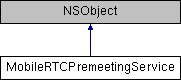
Instance Methods | |
| (nullable id< MobileRTCMeetingItem >) | - createMeetingItem |
| A meeting item is created to edit meeting. More... | |
| (nullable id< MobileRTCMeetingItem >) | - cloneMeetingItem: |
| A meeting item is created to clone meeting. More... | |
| (void) | - destroyMeetingItem: |
| Destroy a previously created meeting item. More... | |
| (nullable id< MobileRTCMeetingItem >) | - getMeetingItemByUniquedID: |
| Get a meeting item by a meeting number. More... | |
| (BOOL) | - scheduleMeeting:WithScheduleFor: |
| Schedule a meeting with meeting item. More... | |
| (BOOL) | - editMeeting: |
| Edit a meeting with meeting item. More... | |
| (BOOL) | - deleteMeeting: |
| Delete a meeting with meeting item. More... | |
| (BOOL) | - listMeeting |
| Designated for list all of meetings which belong to the logged in user. More... | |
| (BOOL) | - isDisabledPMI |
| Detect the PMI Meeting is disabled or not in web backend. More... | |
| (nullable MobileRTCDialinCountry *) | - getAvailableDialInCountry |
| return available dial in country object before meeting item create, you can use the ‘allCountries’ for list all the availble country for user select. More... | |
Properties | |
| id< MobileRTCPremeetingDelegate > | delegate |
| Callback event of receiving the scheduled/edited/deleted meeting. | |
Detailed Description
It provides support for scheduling/editing/deleting meeting once logged in MobileRTC with working email or with SSO.
- Warning
- User should login MobileRTC before calling the method.
Method Documentation
◆ cloneMeetingItem:()
| - (nullable id<MobileRTCMeetingItem>) cloneMeetingItem: | (nonnull id< MobileRTCMeetingItem >) | item |
A meeting item is created to clone meeting.
- Returns
- An object of id<MobileRTCMeetingItem>.
- Warning
- The clonal meeting item should be destroyed finally via destroyMeetingItem.
◆ createMeetingItem()
| - (nullable id<MobileRTCMeetingItem>) createMeetingItem |
A meeting item is created to edit meeting.
- Returns
- An object of id<MobileRTCMeetingItem>.
- Warning
- The created meeting item should be destroyed finally via destroyMeetingItem.
◆ deleteMeeting:()
| - (BOOL) deleteMeeting: | (nonnull id< MobileRTCMeetingItem >) | meetingItem |
Delete a meeting with meeting item.
- Parameters
-
meetingItem The meeting item to delete a meeting.
- Returns
- YES means that the method is called successfully, otherwise not.
◆ destroyMeetingItem:()
| - (void) destroyMeetingItem: | (nonnull id< MobileRTCMeetingItem >) | item |
Destroy a previously created meeting item.
- Parameters
-
item The meeting item to be destroyed.
◆ editMeeting:()
| - (BOOL) editMeeting: | (nonnull id< MobileRTCMeetingItem >) | meetingItem |
Edit a meeting with meeting item.
- Parameters
-
meetingItem The meeting item to edit a meeting.
- Returns
- YES means that the method is called successfully, otherwise not.
- Warning
- App needs to clone the meetingitem while editing the meeting, the clonal meeting item should be destroyed finally via destroyMeetingItem.
◆ getAvailableDialInCountry()
| - (nullable MobileRTCDialinCountry *) getAvailableDialInCountry |
return available dial in country object before meeting item create, you can use the ‘allCountries’ for list all the availble country for user select.
- Returns
- available means get success, otherwise will be nil.
◆ getMeetingItemByUniquedID:()
| - (nullable id<MobileRTCMeetingItem>) getMeetingItemByUniquedID: | (unsigned long long) | meetingUniquedID |
Get a meeting item by a meeting number.
- Parameters
-
meetingNumber The meeting number in unsigned integer.
- Returns
- An object of id<MobileRTCMeetingItem>.
◆ isDisabledPMI()
| - (BOOL) isDisabledPMI |
Detect the PMI Meeting is disabled or not in web backend.
- Returns
- YES means PMI meeting has disabled, can't setUsePMIAsMeetingID with Meeting Item.
◆ listMeeting()
| - (BOOL) listMeeting |
Designated for list all of meetings which belong to the logged in user.
- Returns
- YES means call this method successfully.
◆ scheduleMeeting:WithScheduleFor:()
| - (BOOL) scheduleMeeting: | (nonnull id< MobileRTCMeetingItem >) | meetingItem | |
| WithScheduleFor: | (nullable NSString *) | userEmail | |
Schedule a meeting with meeting item.
- Parameters
-
meetingItem The meeting item to schedule a meeting. useremail Set the email of user who will be the host of the scheduled meeting. If the meeting is scheduled for user himself, it will pass nil or the email of user himself.
- Returns
- YES means that the method is called successfully, otherwise not.
The documentation for this class was generated from the following file:
 1.8.14
1.8.14