Set to modify the configurations of the meeting. More...
#import <MobileRTCMeetingSettings.h>
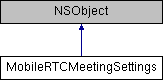
Instance Methods | |
| (BOOL) | - autoConnectInternetAudio |
| Query if the user joins meeting with audio device. More... | |
| (void) | - setAutoConnectInternetAudio: |
| Set to auto-connect the audio when user joins meeting. More... | |
| (BOOL) | - muteAudioWhenJoinMeeting |
| Query if user's audio is muted when he joins the meeting. More... | |
| (void) | - setMuteAudioWhenJoinMeeting: |
| Set to mute user's audio when he joins the meeting. More... | |
| (BOOL) | - muteVideoWhenJoinMeeting |
| Query if user's video is muted when he joins the meeting. More... | |
| (void) | - setMuteVideoWhenJoinMeeting: |
| Set to mute user's video when he joins the meeting. More... | |
| (BOOL) | - faceBeautyEnabled |
| Query Touch up my appearance enable or not. More... | |
| (void) | - setFaceBeautyEnabled: |
| Set Touch up my appearance enable or not. More... | |
| (BOOL) | - driveModeDisabled |
| Query if driving mode is disabled. More... | |
| (void) | - disableDriveMode: |
| Set to disable the Driving mode in the meeting. More... | |
| (BOOL) | - galleryViewDisabled |
| Query if Gallery View is disabled. More... | |
| (void) | - disableGalleryView: |
| Set to disable the Gallery View in the meeting. More... | |
| (BOOL) | - callInDisabled |
| Query if it is disabled to call in. More... | |
| (void) | - disableCallIn: |
| Set to disable the incoming calls. More... | |
| (BOOL) | - callOutDisabled |
| Query if it is disabled to call out. More... | |
| (void) | - disableCallOut: |
| Set to disable the outgoing calls. More... | |
| (BOOL) | - minimizeMeetingDisabled |
| Query if it is disabled to Minimize Meeting. More... | |
| (void) | - disableMinimizeMeeting: |
| Set to disable the Minimize Meeting. More... | |
| (BOOL) | - freeMeetingUpgradeTipsDisabled |
| Query if it is disabled to Minimize Meeting. More... | |
| (void) | - disableFreeMeetingUpgradeTips: |
| Set to disable the Minimize Meeting. More... | |
| (BOOL) | - speakerOffWhenInMeeting |
| Query Meeting setting of speaker off when present meeting. More... | |
| (void) | - setSpeakerOffWhenInMeeting: |
| Set speaker off. Default value is No, Need set to NO when not used. More... | |
| (BOOL) | - showMyMeetingElapseTime |
| Query show meeting elapse time. More... | |
| (void) | - enableShowMyMeetingElapseTime: |
| Enable show meeting elapse time. More... | |
| (BOOL) | - micOriginalInputEnabled |
| Query mic original input enable or not. More... | |
| (void) | - enableMicOriginalInput: |
| Enable mic original input. More... | |
| (void) | - hideReactionsOnMeetingUI: |
| Set the visibility of reaction on meeting UI. Default is displaying. More... | |
| (BOOL) | - showVideoPreviewWhenJoinMeetingDisabled |
| Query if it is disabled to show video preview when join meeting. More... | |
| (void) | - disableShowVideoPreviewWhenJoinMeeting: |
| Set to disable show video preview when join meeting. More... | |
| (BOOL) | - virtualBackgroundDisabled |
| Query if it is disabled for virtual background. More... | |
| (void) | - disableVirtualBackground: |
| Set to disable virtual background. More... | |
| (void) | - prePopulateWebinarRegistrationInfo:username: |
| pre populate webinar registration info. More... | |
| (BOOL) | - disableConfidentialWatermark: |
| Set to disable confidential watermark. More... | |
| (BOOL) | - copyMeetingUrlDisabled |
| Query if it is disabled for copy meeting url. More... | |
| (void) | - disableCopyMeetingUrl: |
| Set to disable copy meeting url. More... | |
Properties | |
| BOOL | meetingTitleHidden |
| Show/Hide meeting title in the meeting bar. More... | |
| BOOL | meetingPasswordHidden |
| Show/Hide meeting title in the meeting bar. More... | |
| BOOL | meetingLeaveHidden |
| Show/Hide the END/LEAVE MEETING button in the meeting bar. More... | |
| BOOL | meetingAudioHidden |
| Show/Hide AUDIO button in the meeting bar. More... | |
| BOOL | meetingVideoHidden |
| Show/Hide VIDEO button in the meeting bar. More... | |
| BOOL | meetingInviteHidden |
| Show/Hide INVITE button in the meeting bar. More... | |
| BOOL | meetingChatHidden |
| Show/Hide Chat in the meeting bar. More... | |
| BOOL | meetingParticipantHidden |
| Show/Hide PARTICIPANT button in the meeting bar. More... | |
| BOOL | meetingShareHidden |
| Show/Hide SHARE button in the meeting bar. More... | |
| BOOL | meetingMoreHidden |
| Show/Hide MORE button in the meeting bar. More... | |
| BOOL | topBarHidden |
| Show/Hide the BAR ON THE TOP of view in the meeting. More... | |
| BOOL | bottomBarHidden |
| Show/Hide BAR at the bottom of the view in the meeting. More... | |
| BOOL | disconnectAudioHidden |
| Show/Hide disconnect audio button. More... | |
| BOOL | enableKubi |
| Enable/Disable Kubi Device in the meeting. More... | |
| BOOL | thumbnailInShare |
| Change thumbnail video layout while viewing a share in the meeting. More... | |
| BOOL | hostLeaveHidden |
| Show/Hide LEAVE MEETING item for the host. More... | |
| BOOL | hintHidden |
| Show/Hide the hint message in the meeting. More... | |
| BOOL | waitingHUDHidden |
| Show/Hide the waiting HUD while starting/joining a meeting. | |
| BOOL | callinRoomSystemHidden |
| Show/Hide "Call in Room System" item in Invite h.323/SIP Room System. More... | |
| BOOL | calloutRoomSystemHidden |
| Show/Hide "Call out Room System" item in Invite h.323/SIP Room System. More... | |
| BOOL | claimHostWithHostKeyHidden |
| Show/Hide "Enter Host Key to Claim Host" item in Menu More. More... | |
| BOOL | closeCaptionHidden |
| Show/Hide CLOSE CAPTION in a meeting. More... | |
| BOOL | qaButtonHidden |
| Show/Hide Q&A button in webinar meeting. More... | |
| BOOL | promoteToPanelistHidden |
| Show/Hide "Promote to Panelist" in webinar meeting. More... | |
| BOOL | changeToAttendeeHidden |
| Show/Hide "Change to Attendee" in webinar meeting. More... | |
| BOOL | proximityMonitoringDisable |
| Enable/Disable Proximity Sensors Monitoring in a meeting. More... | |
| BOOL | enableCustomMeeting |
| Enable Custom In-Meeting UI in meeting. | |
Detailed Description
Set to modify the configurations of the meeting.
Method Documentation
◆ autoConnectInternetAudio()
| - (BOOL) autoConnectInternetAudio |
Query if the user joins meeting with audio device.
- Returns
- YES means the audio device is automatically connected, otherwise not.
◆ callInDisabled()
| - (BOOL) callInDisabled |
Query if it is disabled to call in.
- Returns
- YES means disabled, otherwise not.
- Warning
- The function only for Zoom UI.
◆ callOutDisabled()
| - (BOOL) callOutDisabled |
Query if it is disabled to call out.
- Returns
- YES means disabled, otherwise not.
- Warning
- The function only for Zoom UI.
◆ copyMeetingUrlDisabled()
| - (BOOL) copyMeetingUrlDisabled |
Query if it is disabled for copy meeting url.
- Returns
- YES means disabled, otherwise not.
- Warning
- The function only for Zoom UI.
◆ disableCallIn:()
| - (void) disableCallIn: | (BOOL) | disabled |
Set to disable the incoming calls.
- Parameters
-
disabled The option value.
- Warning
- The function only for Zoom UI.
◆ disableCallOut:()
| - (void) disableCallOut: | (BOOL) | disabled |
Set to disable the outgoing calls.
- Parameters
-
disabled The option value.
- Warning
- The function only for Zoom UI.
◆ disableConfidentialWatermark:()
| - (BOOL) disableConfidentialWatermark: | (BOOL) | disable |
Set to disable confidential watermark.
- Parameters
-
disabled The option value.
- Returns
- YES means confidential watermark is disable, otherwise not.
- Warning
- The function only for Zoom UI.
◆ disableCopyMeetingUrl:()
| - (void) disableCopyMeetingUrl: | (BOOL) | disabled |
Set to disable copy meeting url.
- Parameters
-
disabled The option value.
- Warning
- The function only for Zoom UI.
◆ disableDriveMode:()
| - (void) disableDriveMode: | (BOOL) | disabled |
Set to disable the Driving mode in the meeting.
- Parameters
-
disabled YES means disabled, otherwise not.
- Warning
- The function only for Zoom UI.
◆ disableFreeMeetingUpgradeTips:()
| - (void) disableFreeMeetingUpgradeTips: | (BOOL) | disabled |
Set to disable the Minimize Meeting.
- Parameters
-
disabled The option value.
◆ disableGalleryView:()
| - (void) disableGalleryView: | (BOOL) | disabled |
Set to disable the Gallery View in the meeting.
- Parameters
-
disabled YES means disabled, otherwise not.
- Warning
- The function only for Zoom UI.
◆ disableMinimizeMeeting:()
| - (void) disableMinimizeMeeting: | (BOOL) | disabled |
Set to disable the Minimize Meeting.
- Parameters
-
disabled The option value.
- Warning
- The function only for Zoom UI.
◆ disableShowVideoPreviewWhenJoinMeeting:()
| - (void) disableShowVideoPreviewWhenJoinMeeting: | (BOOL) | disabled |
Set to disable show video preview when join meeting.
- Parameters
-
disabled The option value.
- Warning
- The function only for Zoom UI.
◆ disableVirtualBackground:()
| - (void) disableVirtualBackground: | (BOOL) | disabled |
Set to disable virtual background.
- Parameters
-
disabled The option value.
◆ driveModeDisabled()
| - (BOOL) driveModeDisabled |
Query if driving mode is disabled.
- Returns
- YES means muted, otherwise not.
- Warning
- The function only for Zoom UI.
◆ enableMicOriginalInput:()
| - (void) enableMicOriginalInput: | (BOOL) | enable |
Enable mic original input.
- Parameters
-
enable YES means enable mic original input, otherwise not.
◆ enableShowMyMeetingElapseTime:()
| - (void) enableShowMyMeetingElapseTime: | (BOOL) | enable |
Enable show meeting elapse time.
- Parameters
-
enable YES means show meeting elapse time, otherwise not.
- Warning
- The function only for Zoom UI.
◆ faceBeautyEnabled()
| - (BOOL) faceBeautyEnabled |
Query Touch up my appearance enable or not.
- Parameters
-
muted YES means enable, otherwise not.
◆ freeMeetingUpgradeTipsDisabled()
| - (BOOL) freeMeetingUpgradeTipsDisabled |
Query if it is disabled to Minimize Meeting.
- Returns
- YES means disabled, otherwise not.
◆ galleryViewDisabled()
| - (BOOL) galleryViewDisabled |
Query if Gallery View is disabled.
- Returns
- YES means muted, otherwise not.
- Warning
- The function only for Zoom UI.
◆ hideReactionsOnMeetingUI:()
| - (void) hideReactionsOnMeetingUI: | (BOOL) | hidden |
Set the visibility of reaction on meeting UI. Default is displaying.
- Parameters
-
hidden YES means hide reaction emotion.
- Warning
- The function only for Zoom UI.
◆ micOriginalInputEnabled()
| - (BOOL) micOriginalInputEnabled |
Query mic original input enable or not.
- Returns
- YES means mic original input enable, otherwise not.
◆ minimizeMeetingDisabled()
| - (BOOL) minimizeMeetingDisabled |
Query if it is disabled to Minimize Meeting.
- Returns
- YES means disabled, otherwise not.
- Warning
- The function only for Zoom UI.
◆ muteAudioWhenJoinMeeting()
| - (BOOL) muteAudioWhenJoinMeeting |
Query if user's audio is muted when he joins the meeting.
- Returns
- YES means muted, otherwise not.
◆ muteVideoWhenJoinMeeting()
| - (BOOL) muteVideoWhenJoinMeeting |
Query if user's video is muted when he joins the meeting.
- Returns
- YES means muted, otherwise not.
◆ prePopulateWebinarRegistrationInfo:username:()
| - (void) prePopulateWebinarRegistrationInfo: | (nonnull NSString *) | ||
| username: | (nonnull NSString *) | username | |
pre populate webinar registration info.
- Parameters
-
email registration email address. username registration username.
◆ setAutoConnectInternetAudio:()
| - (void) setAutoConnectInternetAudio: | (BOOL) | connected |
Set to auto-connect the audio when user joins meeting.
- Parameters
-
connected The option value.
◆ setFaceBeautyEnabled:()
| - (void) setFaceBeautyEnabled: | (BOOL) | enable |
Set Touch up my appearance enable or not.
- Parameters
-
muted YES means successful, otherwise not.
◆ setMuteAudioWhenJoinMeeting:()
| - (void) setMuteAudioWhenJoinMeeting: | (BOOL) | muted |
Set to mute user's audio when he joins the meeting.
- Parameters
-
muted YES means to mute the audio, otherwise not.
◆ setMuteVideoWhenJoinMeeting:()
| - (void) setMuteVideoWhenJoinMeeting: | (BOOL) | muted |
Set to mute user's video when he joins the meeting.
- Parameters
-
muted YES means to mute the video, otherwise not.
◆ setSpeakerOffWhenInMeeting:()
| - (void) setSpeakerOffWhenInMeeting: | (BOOL) | speakerOff |
Set speaker off. Default value is No, Need set to NO when not used.
- Parameters
-
YES means speaker off, otherwise not.
- Warning
- The function only for Zoom UI.
◆ showMyMeetingElapseTime()
| - (BOOL) showMyMeetingElapseTime |
Query show meeting elapse time.
- Returns
- YES means show meeting elapse time, otherwise not.
- Warning
- The function only for Zoom UI.
◆ showVideoPreviewWhenJoinMeetingDisabled()
| - (BOOL) showVideoPreviewWhenJoinMeetingDisabled |
Query if it is disabled to show video preview when join meeting.
- Returns
- YES means disabled, otherwise not.
- Warning
- The function only for Zoom UI.
◆ speakerOffWhenInMeeting()
| - (BOOL) speakerOffWhenInMeeting |
Query Meeting setting of speaker off when present meeting.
- Returns
- YES means speaker off, otherwise not.
- Warning
- The function only for Zoom UI.
◆ virtualBackgroundDisabled()
| - (BOOL) virtualBackgroundDisabled |
Query if it is disabled for virtual background.
- Returns
- YES means disabled, otherwise not.
Property Documentation
◆ bottomBarHidden
|
readwritenonatomicassign |
Show/Hide BAR at the bottom of the view in the meeting.
- Warning
- The BAR at the bottom of the view is available on iPhone.
- The function only for Zoom UI.
◆ callinRoomSystemHidden
|
readwritenonatomicassign |
Show/Hide "Call in Room System" item in Invite h.323/SIP Room System.
- Warning
- The function only for Zoom UI.
◆ calloutRoomSystemHidden
|
readwritenonatomicassign |
Show/Hide "Call out Room System" item in Invite h.323/SIP Room System.
- Warning
- The function only for Zoom UI.
◆ changeToAttendeeHidden
|
readwritenonatomicassign |
Show/Hide "Change to Attendee" in webinar meeting.
- Warning
- Only host/co-host can see the option in webinar meeting‘s participants.
- The function only for Zoom UI.
◆ claimHostWithHostKeyHidden
|
readwritenonatomicassign |
Show/Hide "Enter Host Key to Claim Host" item in Menu More.
- Warning
- The function only for Zoom UI.
◆ closeCaptionHidden
|
readwritenonatomicassign |
Show/Hide CLOSE CAPTION in a meeting.
- Warning
- The function only for Zoom UI.
◆ disconnectAudioHidden
|
readwritenonatomicassign |
Show/Hide disconnect audio button.
- Warning
- The function only for Zoom UI.
◆ enableKubi
|
readwritenonatomicassign |
Enable/Disable Kubi Device in the meeting.
- Warning
- The option is available only on iPad if you want to use Kubi device.
- The function only for Zoom UI.
◆ hintHidden
|
readwritenonatomicassign |
Show/Hide the hint message in the meeting.
- Warning
- The function only for Zoom UI.
◆ hostLeaveHidden
|
readwritenonatomicassign |
Show/Hide LEAVE MEETING item for the host.
- Warning
- The function only for Zoom UI.
◆ meetingAudioHidden
|
readwritenonatomicassign |
Show/Hide AUDIO button in the meeting bar.
- Warning
- The function only for Zoom UI.
◆ meetingChatHidden
|
readwritenonatomicassign |
Show/Hide Chat in the meeting bar.
- Warning
- The function only for Zoom UI.
◆ meetingInviteHidden
|
readwritenonatomicassign |
Show/Hide INVITE button in the meeting bar.
- Warning
- The function only for Zoom UI.
◆ meetingLeaveHidden
|
readwritenonatomicassign |
Show/Hide the END/LEAVE MEETING button in the meeting bar.
- Warning
- The function only for Zoom UI.
◆ meetingMoreHidden
|
readwritenonatomicassign |
Show/Hide MORE button in the meeting bar.
- Warning
- The function only for Zoom UI.
◆ meetingParticipantHidden
|
readwritenonatomicassign |
Show/Hide PARTICIPANT button in the meeting bar.
- Warning
- The function only for Zoom UI.
◆ meetingPasswordHidden
|
readwritenonatomicassign |
Show/Hide meeting title in the meeting bar.
- Warning
- The function only for Zoom UI.
◆ meetingShareHidden
|
readwritenonatomicassign |
Show/Hide SHARE button in the meeting bar.
- Warning
- The function only for Zoom UI.
◆ meetingTitleHidden
|
readwritenonatomicassign |
Show/Hide meeting title in the meeting bar.
- Warning
- The function only for Zoom UI.
◆ meetingVideoHidden
|
readwritenonatomicassign |
Show/Hide VIDEO button in the meeting bar.
- Warning
- The function only for Zoom UI.
◆ promoteToPanelistHidden
|
readwritenonatomicassign |
Show/Hide "Promote to Panelist" in webinar meeting.
- Warning
- Only host/co-host can see the option in webinar meeting‘s participants.
- The function only for Zoom UI.
◆ proximityMonitoringDisable
|
readwritenonatomicassign |
Enable/Disable Proximity Sensors Monitoring in a meeting.
- Warning
- The function only for Zoom UI.
◆ qaButtonHidden
|
readwritenonatomicassign |
Show/Hide Q&A button in webinar meeting.
- Warning
- The function only for Zoom UI.
◆ thumbnailInShare
|
readwritenonatomicassign |
Change thumbnail video layout while viewing a share in the meeting.
- Warning
- If you set it to YES, the video of attendees will be placed at right of the Landscape(the device screen is oriented horizontally) or the bottom of Portrait(the device screen is oriented vertically) apart from the shared content, which means the video won't cover the content; if you set to NO, it will show only the video of active speaker and the video will be placed in the bottom right of the screen.
- The function only for Zoom UI.
◆ topBarHidden
|
readwritenonatomicassign |
Show/Hide the BAR ON THE TOP of view in the meeting.
- Warning
- The function only for Zoom UI.
The documentation for this class was generated from the following file:
 1.8.14
1.8.14